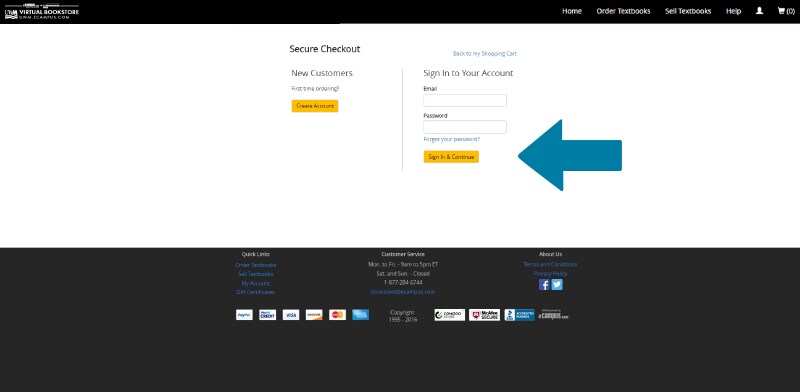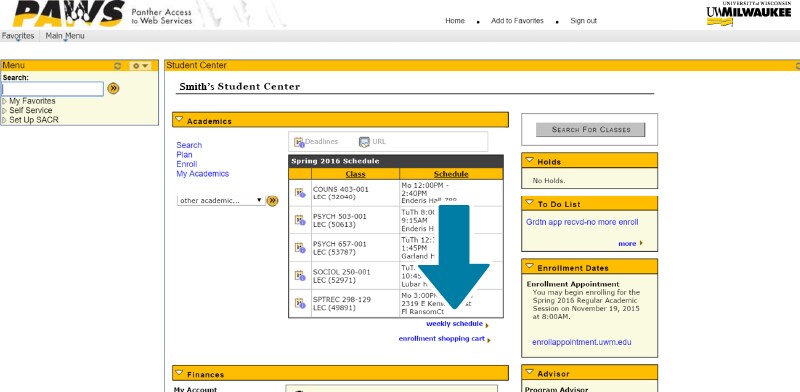
How to Order
How to Order Textbooks Through Your PAWS Account
1. On PAWS homepage, click 'weekly schedule'.
2. Click 'list view'.
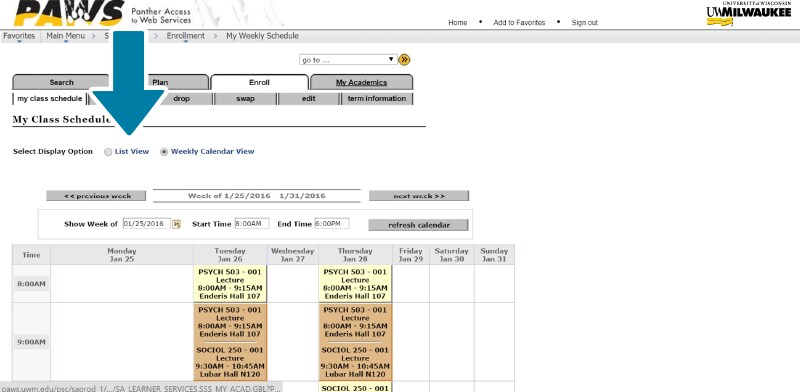
3. Select the blue link that says 'view course materials'.
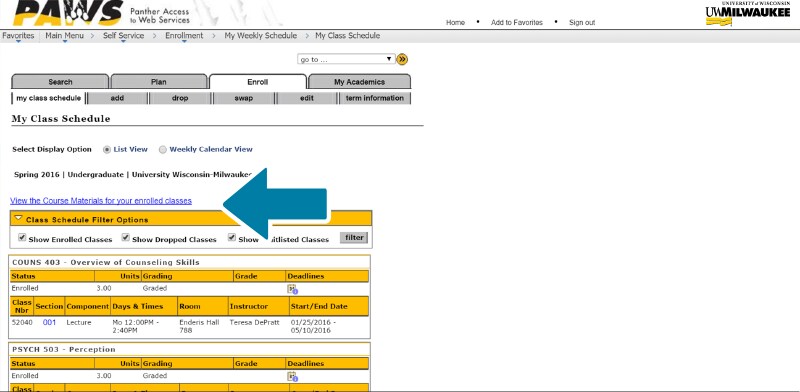
4. View course materials and select 'purchasing options'.
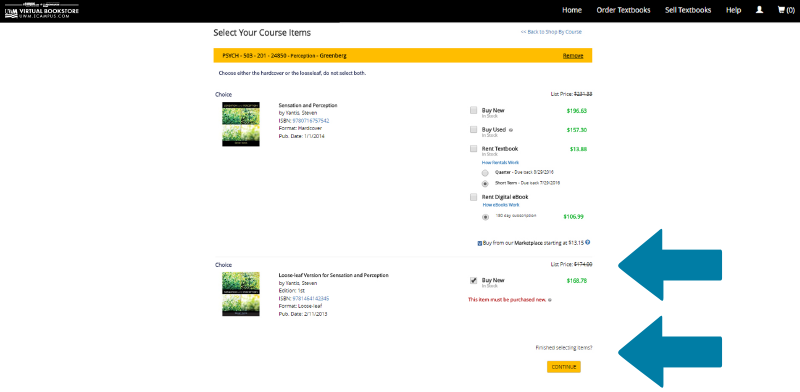
5. If correct, click 'proceed to checkout'.
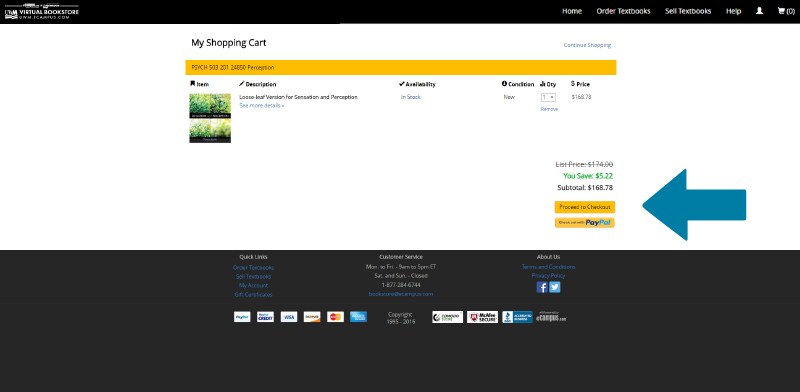
6. Enter your existing email address and password or create a new account.